Do you want to know how to check the call history of any number? Checking call history is actually very easy.
With call history, you can see all types of calls like missed calls, received calls, answered calls, and even calls from unknown numbers. There are many third-party tools, software, and apps available in the market that help you check these details.
Most smartphones today already have a built-in feature that shows your call history. You can view the call records for each day, month, or even past years.
In this article, we will guide you step by step on how to check the call history of any number using network providers, third-party tools, and call service providers.
Why Do We Need to Know the Call History of a Number?
There are many reasons why we might need to check the call history of a number. Businesses often check call logs to review conversations with customers.
Caller Info: Checking the call history gives us all the details about a call, like the date, time, and day. We can also find out if the call is important to us or if we should call back or not.
Monitor Children Phone: Parents can check their children’s call history to make sure they’re not talking to unknown numbers or doing something wrong.
Manage Call Records in Business – The company owner checks the call logs to see if the employees are handling customer calls properly.
Find Missed Number: Sometimes we forget to save an important number, and later we can’t remember it. But we can find that number through the call history.
Check Call History of Any Number with the Help of Third-Party Tools
There are many apps, tools, and software available in the market that claim to show the call history of any phone number. Here are some popular tools (Software) we are sharing with you.
Note: Checking someone else’s call history without their permission may be illegal in your area. Always follow the law.
1. mSpy

mSpy is one of the best phone monitoring tools for parents who want to keep an eye on their children’s phone activities. It allows users to remotely access and monitor a wide range of data from a target phone, including call history, SMS, social media activity (such as WhatsApp, Instagram, Facebook, Snapchat, and other platforms), as well as GPS location.
Once installed, users can log in to the mSpy dashboard from any web browser to view call logs — including incoming, outgoing, missed, and even deleted calls — along with contact names, timestamps, and call durations.
Top Features:
- Social media monitoring
- Screen Recoding
- SMS, GPS, and app monitoring
- Real-time call tracking
- Block access to specific websites
- Browser Activity Monitoring
Pros:
- User-Friendly Dashboard
- Comprehensive Monitoring Features
- Reliable Customer Support
- Set alerts for specific keywords or zones
Cons:
- Full features require higher-tier plan
- iOS Monitoring Can Be Limited
2. FlexiSPY

FlexiSPY is a powerful and advanced call tracking software that offers users a range of high-end features such as call recording, call log tracking, ambient audio recording, and much more. It is an ideal tool for users and parents who want to keep a close eye on the phones of their loved ones or dependents.
FlexiSPY supports Android, iOS, Windows, and macOS, making it a multi-platform monitoring powerhouse. It’s easy-to-use dashboard, simple installation process, and detailed reporting set it apart from other software in the market.
Top Features:
- Advanced Social Media Monitoring
- Call Recording & Interception
- Real-time location tracking
- Works on Android, iOS, Windows, and macOS
- Logs all keystrokes made on the device
- Used for Parental Control and Employee Monitoring
Pros:
- Works on both phones and computers
- Detailed Reports data collection, downloadable reports, and searchable logs
- Real-time alerts and live monitoring
Cons:
- Premium features come with a high price tag, and there’s no free trial
- Its can cause faster battery drain due to continuous background activity
3. Cocospy
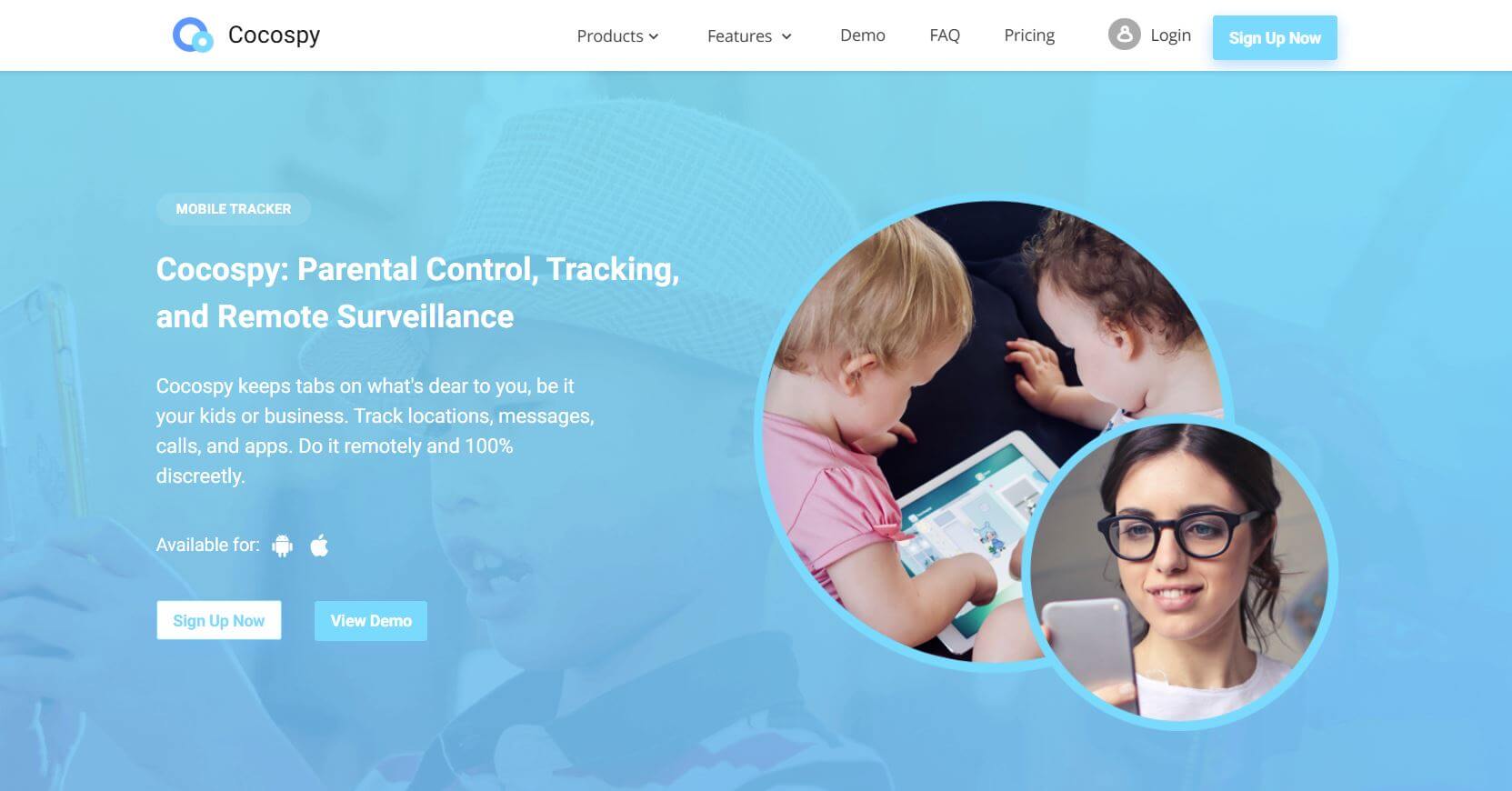
Cocospy is an advanced phone monitoring tool specially designed for parents and employers who want to monitor and track calls. It allows users to monitor call history, SMS, GPS location, and app activity on Android and iOS smartphones and tablets.
The call tracking feature lets users view complete call logs, including contact names, call durations, timestamps, and call types (incoming, outgoing, and missed).
Top Features:
- Call and SMS tracking
- Browser and app usage monitoring
- Contact info and call duration display
- Works on Android and iOS devices
- Social media activity monitoring (WhatsApp, Facebook, Instagram, etc
- Real-time GPS location tracking
Pros:
- 60-Day Money-back Guarantee
- Great Customer Support
- Clean and user-friendly dashboard
Cons:
- Some features limited on iOS compared to Android
- May not work with all newer device updates
4. KidsGuard Pro
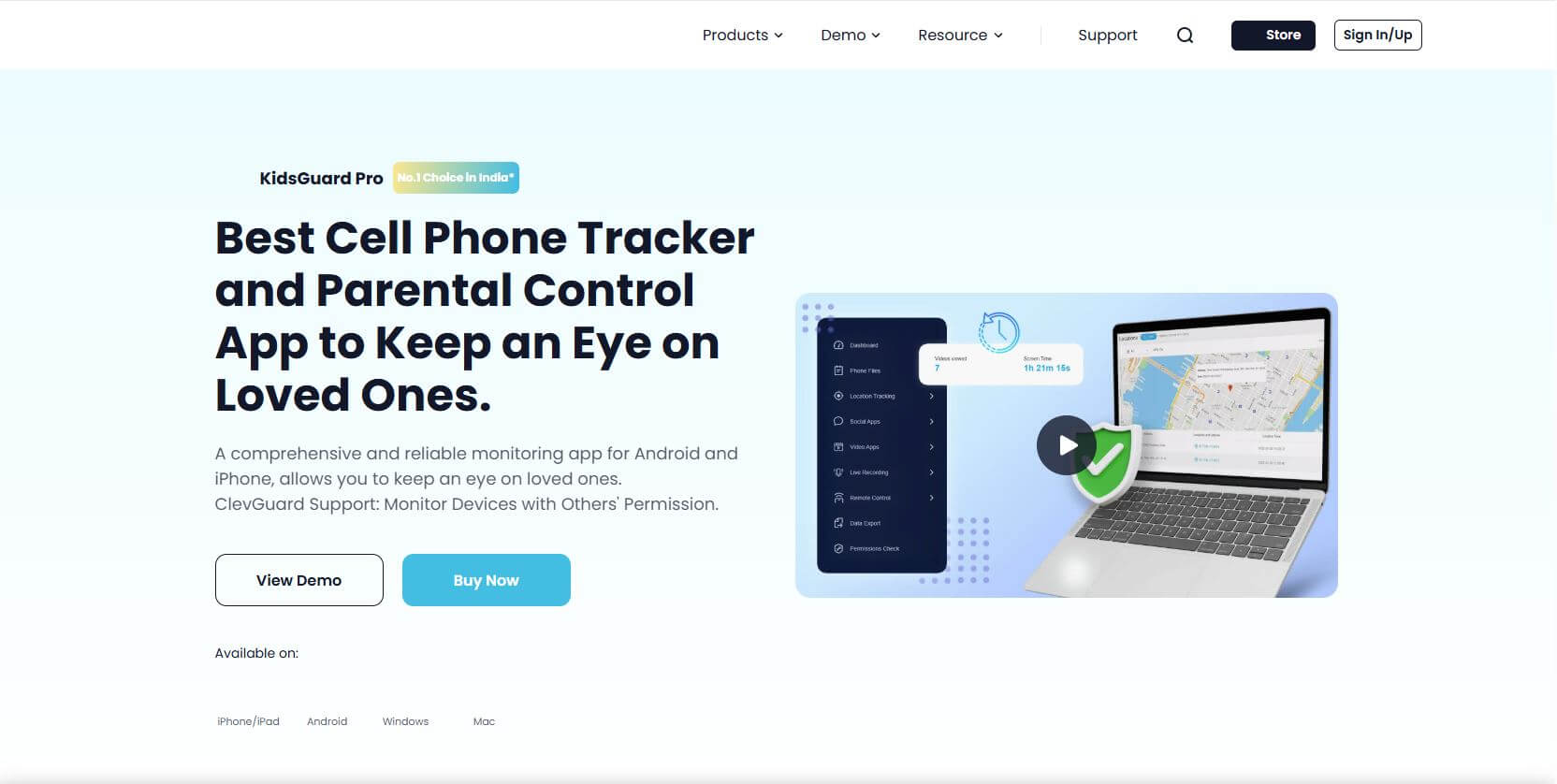
KidsGuard Pro by ClevGuard is one of the best phone monitoring apps designed for parents to help monitor and manage their children’s devices. It offers powerful features like call history tracking, location monitoring, message logs, browser history, app usage, and even real-time screen viewing. It works on both Android and iOS devices.
Parents can keep an eye on all social media apps and other tools on their child’s phone, including photos, videos, browser history, contacts, and messages.
On iOS, it offers cloud-based backup analysis via Apple ID.
Top Features:
- Social media and browser monitoring
- Real-time screen capture (Android)
- Full call log and SMS tracking
- View browsing history and saved bookmarks
- Track real-time GPS location
- Remote screenshot and screen recording
Pros:
- Designed specifically for parents
- Detailed dashboard with clear reports
- No need to jailbreak or root the targeted devices
Cons:
- Subscription can be expensive for long-term use
- Requires physical access to the target phone for installation
5. uMobix
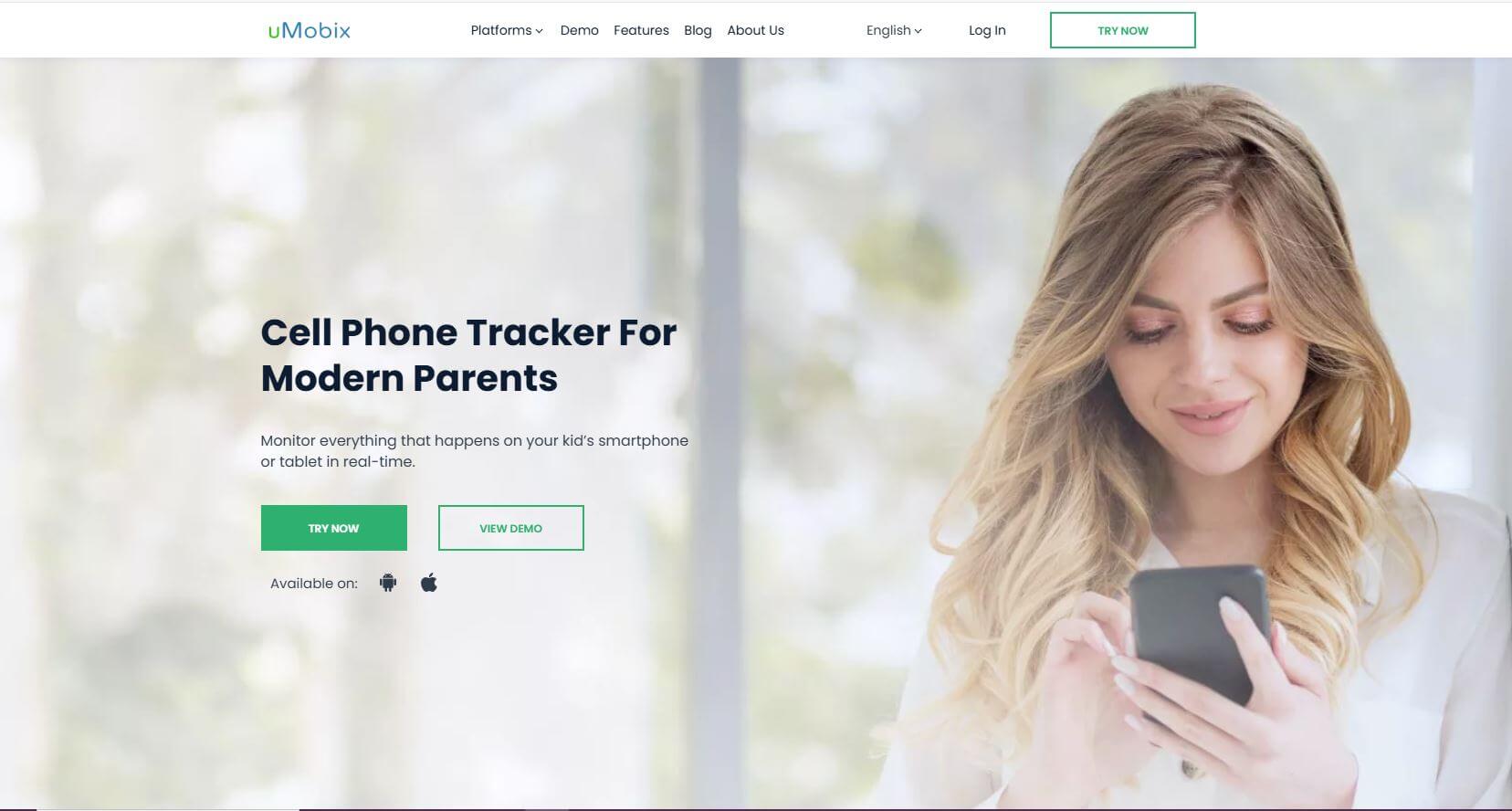
uMobix is one of the best cell phone tracker apps, specially designed for parents to see what their kids are doing on their phones and tablets in real-time. Its offers top features like tracking call history (both incoming and outgoing), messages, social media chats, GPS location tracking, keylogger, and browser history.
uMobix is an all-in-one phone monitoring app that works on both Android and iOS devices. The best part about this app is that it’s easy to set up, gives real-time updates, has a simple dashboard, and comes at an affordable price.
Top Features:
- Live GPS location tracking
- Monitor 30+ popular social media apps
- Real-time call history tracking
- Monitor YouTube search history
- Remote control options (like blocking apps or websites)
Pros:
- Smart Modern dashboard
- Strong social app tracking
- Compatible with both Android and iOS
Cons:
- No call recording
- Some iOS features limited
6. Highster Mobile
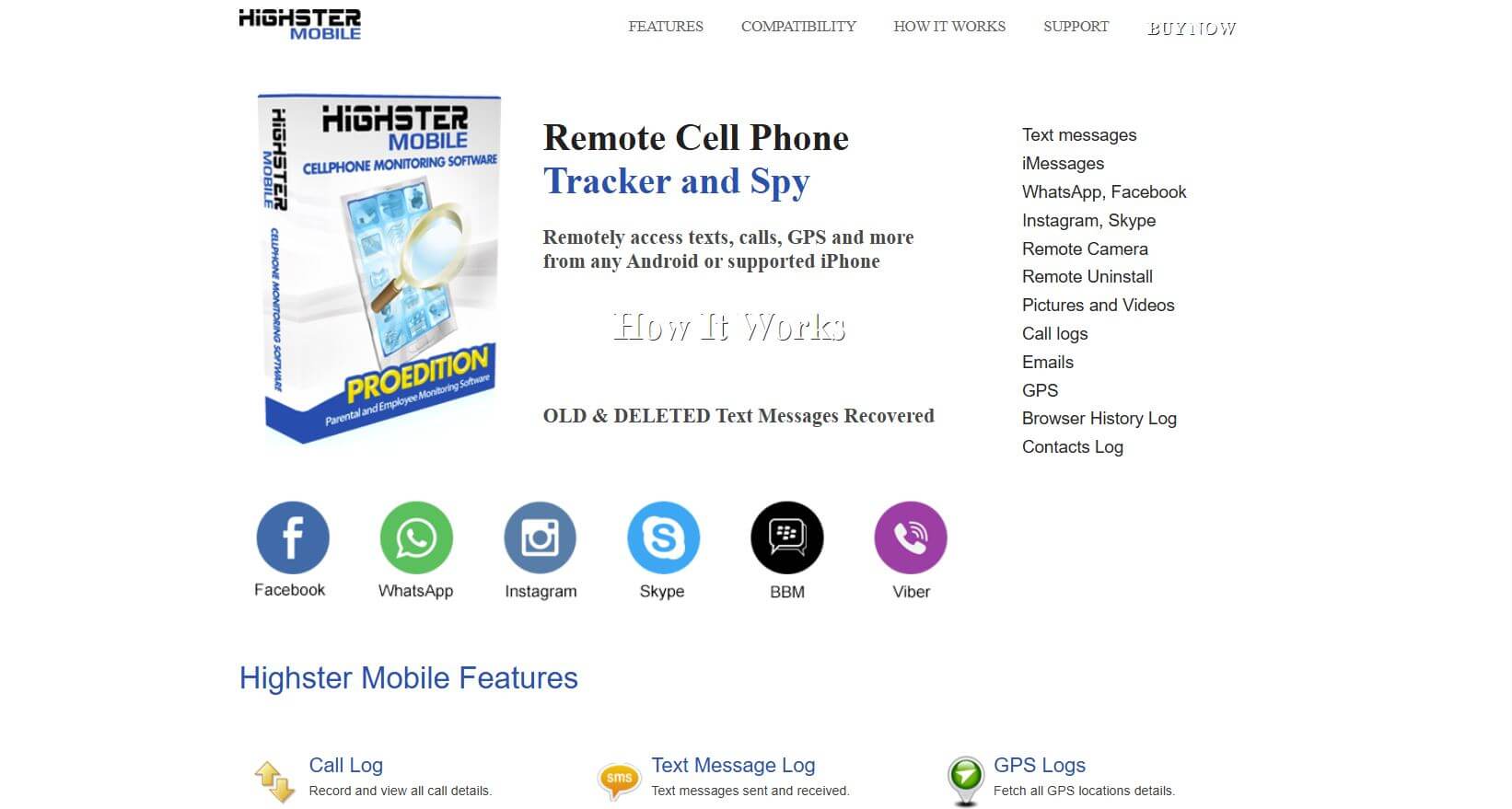
Highster Mobile is top-rated and powerful cell phone monitoring software, specially designed for parents, employers, and individuals to monitor mobile phone activity. It is an advanced phone tracking app used to track call history and other phone activities.
With Highster Mobile, you can easily track all phone activities, such as call history, text message logs, GPS location, and even access media files stored on the device. It’s ideal for users who want simple call tracking without any ongoing subscription fees. Highster works on both Android and iOS devices.
Top Features:
- SMS and iMessage monitoring
- GPS location tracking
- Access to photos, videos, and browser history
- Call History tracking (incoming, outgoing, and missed)
- Remote camera access
- Social media activity tracking
Pros:
- Stealth mode keeps the app hidden on the target device
- Easy to install and use
- Works on both Android and iOS
Cons:
- Fewer features compared to other top apps
- Some advanced features may not work on all iOS devices
How to Get Call History of Any Number on Android: Step-by-Step Guide
You can view the call history of any number for free on an Android phone.
Open the Phone: On the Android device, open the Phone or Dialer app.
Go to Recents: Tap on the Recents tab, which will show a list of all incoming, outgoing, and missed calls.
View Call Details: Tap on any number to see detailed information like the call duration, time, and contact details.
How to Get Call History of Any Number on iPhone: Step-by-Step Guide
You can also easily view the call history of any mobile number on an iPhone.
Open the Phone: On the iPhone, tap on the Phone app (green icon).
Go to Recents: Tap on the Recents tab at the bottom to view all incoming, outgoing, and missed calls.
View Details: Tap on any call to see the call duration, time, and contact details.
How to Find the Call History of Any Number with the Network Provider?
My Verizon
The My Verizon app allows you to easily view your call history, including details like the time, date, and duration of calls. You can access your call logs directly through the app on your phone.
Steps to View Call History on My Verizon:
1. Visit website or Download App: Install the My Verizon app from the App Store (iPhone) or Google Play Store (Android) or to website Verizon
2. Register and Log In: Open the app and sign in using your Verizon account credentials (your phone number and PIN) or Register website and log in.
3. Go to Usage: Tap on the Usage tab from the main screen.
4. View Call Logs: Tap View call logs to see your detailed call history, including incoming and outgoing calls.
My AT&T
The My AT&T app lets you view detailed usage, including your call history. You can check call records for any specific period, like the current or past billing cycle.
Steps to View Call History on My AT&T:
1. Visit Website or Download the App: Install the My AT&T app from the App Store (iPhone) or Google Play Store (Android), or go to the website AT&T
2. Register and Log In: Open the app and sign in with your AT&T account credentials (your phone number and password). Or Register website and login
3. Go to Usage: Tap on the Usage section from the main screen.
4. View Details: Tap View details to access your detailed call history.
My T-Mobile
The My T-Mobile app allows T-Mobile users to view their call history easily. It shows the details of calls made, received, and missed.
Steps to View Call History on My T-Mobile:
1. Visit Website or Download the App: Install the My T-Mobile app from the App Store (iPhone) or Google Play Store (Android) or visit website T-Mobile
2. Register and Log In: Open the app and sign in with your T-Mobile account credentials (username or phone number) or Register website and login
3. Go to Usage: Tap on the Usage tab from the main screen.
4. View Call Details: Tap View call details to see your call history, including dates, times, and durations of calls.
Conclusion
In conclusion, checking the call history of any number is quite simple and can be done in multiple ways. Whether through built-in phone features on Android and iPhone, using network provider apps like Verizon, AT&T, or T-Mobile, or relying on third-party monitoring tools like mSpy, FlexiSPY, or Cocospy, there are various methods available depending on your needs.
It’s important to ensure that you respect privacy laws and only monitor devices you own or have permission to track. Whether for personal, parental, or business use, these tools provide convenient ways to track and review call logs effectively. Always choose a method that suits your needs and stay within legal boundaries.
FAQ's
How to get call history of any number for free?
There are many tools and software that allow you to check the call history of any number for free with some limited features. If you want access to all the features, you will need to purchase their paid plans.
How to know call history of any number?
Both Android and iPhone devices have a built-in option to check the call history of any number. You can easily view the call history of any number. There are also other apps and tools available in the market that allow you to check a number’s call history, both free and paid.

