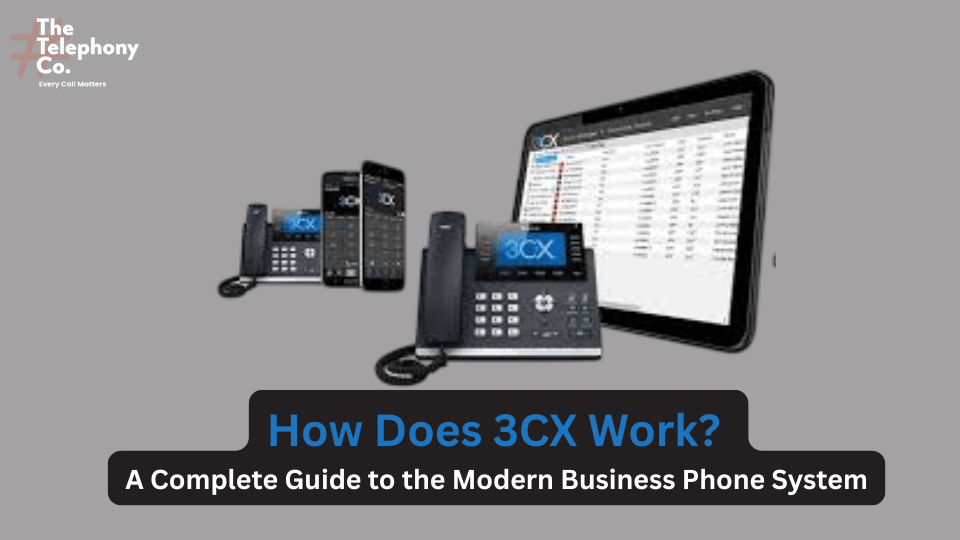In this article, we will talk about the best unified business communication software, 3CX. We will explore how does 3cx work and why more and more businesses are making the switch to it. 3CX is a powerful, software-based phone system that allows businesses to manage voice calls, video calls, live chat, messaging, email, and more — all from one unified platform.
What Is 3CX?
3CX is a cloud-based unified communication solution that works over VoIP (Voice over IP), moving away from traditional phone lines. It’s a software-based system that can be hosted on-premises, in the cloud, or through 3CX hosting services. It provides businesses with a simple, all-in-one platform to manage video calls, voice calls, messaging, live chat, and many other communication needs.
Core Components of 3CX
To understand how 3CX works, it helps to look at its key components:
PBX Software
At the heart of 3CX is the PBX server, which handles call routing, voicemail, conferencing, and more. It acts as the central hub for all communication activities.
SIP Trunks
3CX connects to the Public Switched Telephone Network (PSTN) via SIP trunks. These are virtual phone lines that allow you to make and receive calls over the internet instead of copper wires.
IP Phones & Softphones
Users can connect to the system using:
- IP desk phones
- Softphones (software-based phones installed on desktops)
- Mobile apps for iOS and Android
Web Client & Management Console
- Web Client: Users can manage calls, chat, and meetings from their browser.
- Management Console: IT admins use this dashboard to configure users, manage lines, monitor activity, and control settings.
Unified Communications
3CX is a platform where businesses can integrate various communication channels—such as messaging, video, voice, CRM, social media, web, and more—all in one place. Businesses do not need to switch between different platforms; everything is available in a single, unified solution.
How Does 3CX Actually Work?
Here’s a simplified breakdown of how 3CX works
Installation & Deployment
Choose your deployment:
- On-premise (Windows or Linux server)
- In the cloud (Google Cloud, AWS, Azure, etc.)
- Hosted by 3CX (managed cloud)
Install the 3CX software and configure basic settings via the web-based management console.
Configure SIP Trunks
- SIP trunks connect 3CX to the public phone network.
- Add your SIP provider details to enable external calling.
- This replaces traditional landlines.
Add Users & Extensions
- Create extensions for each employee or user.
- Assign phone numbers, roles, and access permissions.
- Users can connect via:
- 3CX mobile app (iOS/Android)
- Desktop app (Windows/Mac)
- Web client
- IP desk phones
Set Up Communication Channels
- Integrate channels like:
- Voice calls (internal/external)
- Video conferencing
- Live chat for your website
- CRM systems (like Salesforce, Zoho, HubSpot)
- Social media messaging (e.g., Facebook Messenger, WhatsApp)
Call Routing & IVR Setup
- Set up:
- Auto-attendant (IVR menu)
- Business hours routing
- Call queues and groups
- Voicemail and call forwarding
- Configure how calls are routed based on time, caller ID, or priority.
Making and Receiving Calls
When a user places a call:
- 3CX routes the call through the PBX.
- If it’s an internal call, it goes directly to the other extension.
- If it’s an external call, 3CX routes it via the configured SIP trunk to reach the PSTN.
Monitor & Manage via Dashboard
- Use the admin console to:
- Monitor call logs, performance, and live status
- Manage users and devices
- Access reports and analytics
- Update the system and backup configurations
Conclusion
The Telephony Co, a certified 3CX Gold Partner, delivers expert VoIP solutions, support, and seamless communication systems for businesses. 3CX is a cloud-based unified communication solution that works over VoIP (Voice over IP), moving away from traditional phone lines. It’s a software-based system that can be hosted on-premises, in the cloud, or through 3CX hosting services. It provides businesses with a simple, all-in-one platform to manage video calls, voice calls, messaging, live chat, and many other communication needs.
FAQ's
Can I make and receive regular phone calls with 3CX?
3CX connects to the public phone network using SIP trunks, so you can make and receive calls just like a traditional phone system—but over the internet (VoIP), which is often cheaper and more scalable.
Does 3CX only support voice, or can I use video and chat too?
3CX is a unified communication platform that combines voice calling, video conferencing, live website chat, team messaging, and social media integrations—all in one simple and easy-to-use system.
Do I need special hardware to use 3CX?
No additional hardware is needed—3CX works with IP phones, your computer (via the web or desktop app), and your smartphone (iOS/Android app). It supports standard headsets and uses your internet connection, so there’s no need for expensive equipment unless you prefer desk phones.