Home >> Call Forwarding
Call Forwarding- Any Number, Any Device
Never miss an important business call—use The Telephone Co’s free online call forwarding services to redirect your phone calls to any number or device, and show your customers that you are always available.
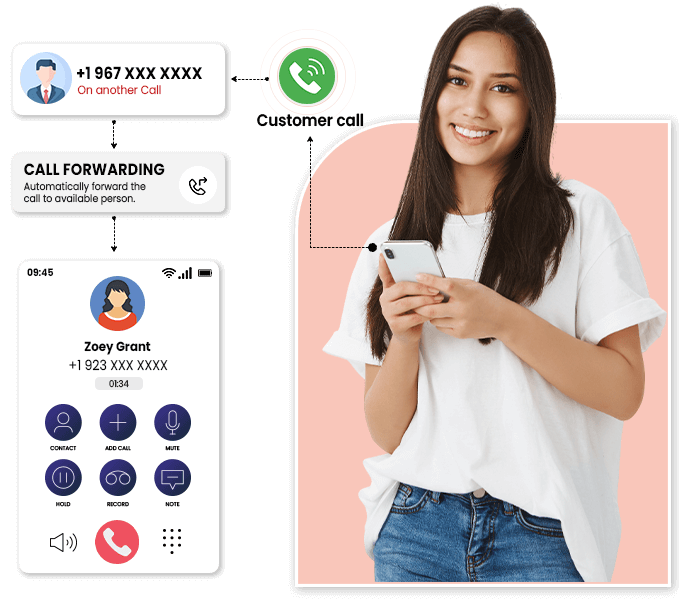

What is Call Forwarding?
Call forwarding is a simple call management feature that automatically redirects incoming calls to another phone number, voicemail, or device. Whether you’re unavailable, in a meeting, phone switched off, out of the coverage area, or on the move, calls can be forwarded to your office phone, colleague mobile, VoIP number, or even a remote team member—ensuring that your customers are always able to connect. This feature is highly useful for businesses that never want to miss important customer calls, no matter where they are.
Never Miss a Call Again. Start Your Free Call Forwarding Trial Now - Activate in Minutes
Top Benefits of Call Forwarding Service for Businesses
Multi-Device Support
Global Forwarding
If your business operates in multiple countries, use local area code virtual or toll-free numbers, and forward calls to international teams to serve customers across different regions.
Smart Call Routing
Real-Time Call Analytics
Never Miss Important Calls
Deliver Better Customer Service
Forwarding Voicemail
Record Call Conversations
Business Continuity During Disasters
Why Choose The Telephony Co for Call Forwarding?
Easy Setup
Quickly add call forwarding numbers and send your business calls to a VoIP phone, mobile, or toll-free number —no hardware or technician needed.
24/7 Support
Use any of our services—like Call Tracking, 3CX, Contact Center, or local, toll-free, and virtual numbers—and if you ever face a problem, our real human support team is available chat, call or email 24/7, all year round. At The Telephony Co, strong customer support is our top priority.
Affordable Pricing
If you are using any of our call-related services, we offer free call forwarding to 2–3 numbers. However, if you only want the call forwarding service, charges will apply based on your needs and the number of forwarding lines.
Support International Forwarding
If your business is based in the US and your customers are in the UK, Canada, Singapore, UAE, or India, you can use virtual phone numbers for each country and forward all calls to a single support center—without the need for any physical office.
Mobile & Desktop App Access
Manage call forwarding settings and monitor performance from your phone, laptop, or tablet—anytime, anywhere.
Free Trial Available
At The Telephony Co, we believe in earning your trust. That’s why we offer a free trial of our Call Forwarding service, so you can explore its full potential before making a decision.
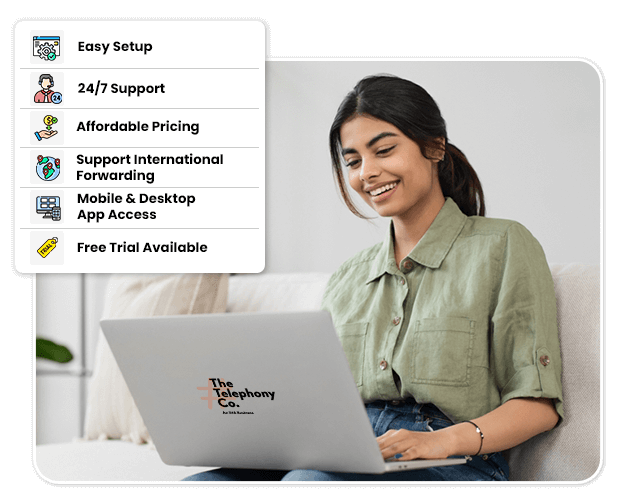
Industries That Use Call Forwarding
E-commerce & Retail
Handle customer queries instantly by routing calls to available agents, ensuring 24/7 support across regions and time zones.
Healthcare
Forward urgent calls from patients to doctors or nurses, improving emergency response and after-hours care accessibility.
Travel & Hospitality
Redirect booking and service-related calls to on-duty staff to assist travelers anytime, anywhere—ensuring smooth guest experiences.
Finance & Insurance
Connect clients to financial advisors or agents quickly, maintaining trust and timely response for sensitive transactions and claims.
IT & Tech Support
Forward support requests to on-call technicians, reducing downtime and enhancing customer satisfaction with round-the-clock availability.
Remote Teams & Startups
Support distributed teams by forwarding calls to personal devices or VoIP tools, maintaining a professional presence from anywhere.
FAQs About Call Forwarding Service for All Businesses
How to check call forwarding?
1. Through Phone Settings:
Go to your phone’s Settings, search for Call Forwarding, and select the SIM. Here, you can check if any forwarding option (Always, Busy, Unanswered, Unreachable) is enabled.
2. By Dialing USSD Codes:
You can dial the following codes to check the status of different call forwarding types:
- Always Forward: *#21#
- When Busy: *#67#
- When Unanswered: *#61#
- When Unreachable: *#62#
Your phone will display the current status for each condition
How to stop call forwarding?
Step 1: Go to your Phone Settings
Step 2: Search for Call Forwarding
Step 3: Tap on the Forwarding option
Step 4: Turn off the option that is currently enabled
How to forward call to another number?
Go to your phone’s settings and search for the “Call Forwarding” option. Select the SIM card you want to use. You’ll see two options: Voice and Video—choose one.
Next, you’ll see four call forwarding options:
- Always forward
- When busy
- When unanswered
- When unreachable
Select your preferred option, then enter the phone number where you want the calls to be forwarded then Update.
How to deactivate call forwarding?
Call forwarding has four main options:
- Always Forward
- When Busy
- When Unanswered
- When Unreachable
- You can choose to turn off all of them or just deactivate a specific one.
- To deactivate all call forwarding at once:
- Dial ##002# and press the call button.
This will cancel all types of call forwarding on your phone.
Alternatively:
Go to your Phone Settings > Call Forwarding, and manually turn off the options you no longer want to use.How to forward calls
Call forwarding check code
Use the USSD code *#21# to check the current status of your call forwarding settings, including voice, data, and fax.
Call forwarding deactivate code
Use ##21# to deactivate unconditional call forwarding or ##002# to cancel all call forwarding types at once.
Call forwarding code
To forward all calls, dial **21*<number># (replace <number> with the desired phone number) and press call. For example: **21*98xxxxxxxx#
Enjoy reliable Call Forwarding with simple setup and smooth upkeep
Add us in your Inbox, We Promise to Keep your Interest
Stay informed about our latest updates through email. Subscribe here.
