Every business depends on how well it communicates with its customers. A single unanswered call or a delayed reply can easily lead to a lost opportunity. As companies grow, managing hundreds of customer conversations through phone, email, chat, and social media becomes complex and time-consuming. That’s where cloud contact center software makes a real difference.
A cloud contact center solution gives businesses one simple place to manage every customer interaction. It helps teams respond faster, track performance, and deliver consistent service across multiple channels. Instead of jumping between disconnected tools, agents can focus on solving problems and improving relationships.
ECHO Cloud Contact Center Software was built with that goal in mind. It combines voice, chat, email, and automation tools in a single, easy-to-use platform designed for small to enterprise organizations. Whether a company handles support, sales, or client onboarding, ECHO brings structure and visibility to every customer conversation.
Ready to Transform Your Customer Communication?
Discover How ECHO Contact Center Can Simplify your Operations and Strengthen Every Interaction.
Ready to Transform Your Customer Communication?
Why Businesses Need a Cloud Contact Center Solution
Customer expectations have changed dramatically. Call center and other businesses are now expected to be available everywhere—phone, WhatsApp, live chat, and even social media. Without a unified system, managing this flow of communication becomes messy and inefficient.
Below are the main reasons why a contact center solution has become essential for modern business operations:
Communication Becomes Scattere
When teams use separate tools for calls, emails, and chat, information gets lost. Customers may need to repeat themselves, and managers can’t see the full conversation history. A contact center brings every channel together, so nothing slips through the cracks.
Missed Opportunities and Slow Responses
Without a central system, follow-ups can easily be forgotten. Calls go unanswered, leads turn cold, and clients feel neglected. Contact center software ensures every call or message is tracked, assigned, and responded to on time.
No Real-Time Visibility
Managers need to know what’s happening as it happens—how many calls are waiting, how agents are performing, and where delays occur. A contact center provides live dashboards and analytics so leaders can make quick, data-based decisions.
Poor Collaboration Between Teams
Customer support, call center team, sales, and technical teams often need to coordinate. When communication tools are scattered, collaboration slows down. A contact center makes teamwork easier by giving everyone access to the same information in real time.
Limited Customer Insights
Without tracking or reports, businesses can’t identify patterns—like what most customers are calling about or how long it takes to resolve issues. Contact centers collect this data automatically and present it in easy-to-understand reports.
Difficulty Scaling Operations
As the number of clients grows, manual call handling becomes impossible. Contact center software scales effortlessly, allowing businesses to add agents, queues, and new communication channels without technical headaches.
Lack of Professional Image
A cloud call center gives structure to communication. Features like greetings, IVR menus, and automated routing make even small teams look professional. It helps create a consistent brand experience, which builds trust among business clients.
How ECHO Contact Center Solves Key Business Pain Points
| Pain Point | Traditional Problem | ECHO Contact Center Solution |
|---|---|---|
| Multiple customer channels are hard to manage | Teams switch between apps for calls, WhatsApp, emails, and SMS, causing delays. | All channels handled in one unified dashboard with seamless switching |
| High number of missed calls | Agents handle queries manually without automation, increasing response time. | AI tools, canned replies, real-time alerts & workflow automation speed up responses. |
| Customers need to repeat information | No centralized customer history; agents start from zero each time. | Complete interaction history with inbuilt CRM for instant context. |
| Low agent productivity | Manual processes, outdated systems & no performance tracking. | Automation, inbuilt softphone, dashboards & AI performance insights. |
| Difficulty managing high call volume | Traditional systems crash, lag, or fail during peak hours. | Cloud-based high-volume handling with predictive dialing & campaign tools. |
| Inconsistent customer experience | Different channels work separately, leading to fragmented conversations. | Omnichannel support ensures smooth, continuous communication. |
| Lack of meaningful insights | Basic reporting without real-time data or actionable analytics. | Detailed reporting, live monitoring, CDRs & analytics dashboards. |
| Remote team management issues | On-premise systems do not support remote work or monitoring. | Cloud platform, remote agent access, live supervision & online tools. |
| Scalability limitations | Expanding requires new hardware, wiring, and heavy costs. | Fully scalable cloud architecture—add agents, channels & tools instantly. |
| Poor call quality | Old VoIP systems and hardware limitations reduce clarity. | High-quality WebRTC softphone with stable voice performance. |
| No transparency in customer interactions | No recordings or transcripts; hard to review agent performance. | Call recording, voice transcripts & detailed logs for quality checks. |
| Inefficient call distribution | Calls land randomly or only to available agents manually. | Automated call distribution (ACD) ensures the right agent gets the right call. |
| Manual follow-ups & reminders | Teams forget callbacks, renewals, or lead follow-ups | Automated reminders, SMS campaigns & workflow-based follow-ups. |
Explore the Smart Features of ECHO Contact Center Software

1. Omnichannel Communication
ECHO brings phone, chat, email, and social conversations together on one screen. Agents can switch channels instantly without losing context. Customers enjoy quick, consistent service whether they call, text, or message on social media, while teams save time by working from a single unified workspace.
2. Smart IVR and Call Routing
The interactive voice response (IVR) system helps callers reach the right department quickly. Smart routing directs calls based on skills, time, availability, or customer type. This reduces waiting time and ensures every inquiry lands with the person best equipped to handle it.
3. CRM Integration
ECHO connects seamlessly with popular CRMs like Salesforce, HubSpot, and Zoho. Agents can see customer details, past tickets, and purchase history while taking calls. This context shortens conversation time and helps build stronger relationships with clients.
4. Real-Time Analytics
Managers, supervisor and other company heads can monitor ongoing activity through live dashboards showing call volumes, wait times, and agent performance. These real-time insights help teams make quick decisions, balance workloads, and spot service issues before they become problems.
5. AI Chatbots
Built-in AI chatbots handle routine questions, freeing agents for complex issues. The bots provide instant responses, guide users to resources, and collect data for human follow-up when needed. It’s a simple way to reduce response time without losing the personal touch.
6. Call Recording
Every call can be automatically recorded and stored securely. Recordings help managers and sales heads review quality, train new agents, and resolve disputes quickly. Businesses can also use them to analyze trends and improve communication scripts over time.
7. Skill-Based Routing
Assigns each incoming query to the most suitable agent based on defined skills. Whether it’s technical support or billing, customers reach the right expert faster. This improves first-call resolution and keeps satisfaction levels high.
8. Agent Performance Dashboard
Each agent can track personal metrics such as calls handled, resolution rate, and average handling time. Managers can view team-wide performance in real time, making coaching easier and recognition more transparent.
9. Auto Call-Back
When lines are busy, ECHO offers callers the option to receive an automatic call-back instead of waiting on hold. It respects customers’ time, reduces call abandonment, and helps businesses handle peak hours more gracefully.
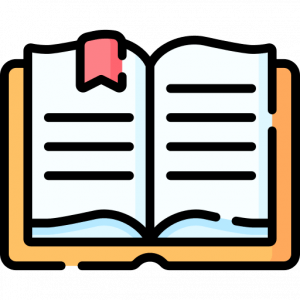 Also Read: What Is a Contact Center?
Also Read: What Is a Contact Center?
10. Queue Management
Our cloud call center solutions software automatically manages call queues, keeping customers informed about their position and wait time. Supervisors can adjust priorities or move calls between teams with a click. The result is smoother flow and fewer frustrated callers.
11. Multi-Language Support
Serving global clients becomes easier with built-in multi-language options. Agents and Multi-level IVR menus can operate in different languages, making communication more personal and inclusive for every customer base.
12. Workflow Automation
Routine actions like ticket creation, follow-up reminders, or email triggers can be automated inside ECHO. This cuts manual work and ensures no task is forgotten, allowing agents to focus on helping customers instead of doing repetitive admin.
13. Predictive Dialer
Predictive dialer connects agents only when a real person answers. It automatically skips busy signals and voicemails, increasing outbound productivity and saving hours in sales or outreach campaigns.
14. Cloud Scalability
Add new agents, regions, or channels anytime without extra hardware. Updates happen automatically, keeping the system secure and always ready for expansion.
15. API Integrations
ECHO includes flexible APIs that let developers connect it with other business tools—billing systems, CRMs, or reporting dashboards. These integrations keep workflows unified and reduce the need for switching between platforms.
16. Data Security and Encryption
ECHO protects every call, message, and stored file using strong encryption. Access is role-based so only authorized users can see sensitive information. Regular backups and compliance with major data-protection standards help businesses stay secure and build customer trust.
17. Custom Dashboards
Teams can design dashboards that show exactly the metrics they care about—calls per hour, average wait time, or customer satisfaction scores. Custom views make performance tracking simple and allow managers to focus on what matters most to their operation.
18. Historical Reports
ECHO stores detailed records of every interaction. Managers can review past data to identify seasonal trends, recurring issues, and areas for improvement. Historical reporting helps in forecasting staffing needs and planning better communication strategies.
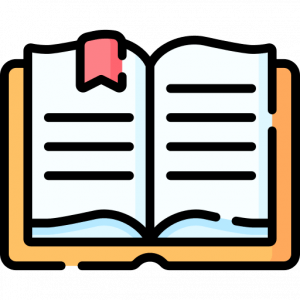 Also Read: Best Contact Center Software Providers
Also Read: Best Contact Center Software Providers
19. Call Whispering and Barging
Call center and other industry supervisors, team leader and manger can quietly guide agents during live calls without the customer hearing, or join a conversation if direct support is needed. These tools are ideal for training new staff and ensuring consistent service quality across the team.
20. SMS and WhatsApp Integration
Many customers prefer texting instead of calling. ECHO integrates SMS and WhatsApp into the same dashboard, allowing quick message replies, updates, and follow-ups. Businesses stay available on the platforms their customers already use.
21. Quality Assurance Tools
Quality evaluation forms, scoring templates, and monitoring options help leaders measure service consistency. Feedback can be shared instantly with agents, supporting continuous improvement and better customer experiences.
22. Uptime and Reliability
Built on a robust cloud infrastructure, ECHO guarantees high availability with minimal downtime. Automatic backups and load balancing keep performance stable even during peak call hours, so teams never lose momentum.
23. AI-Powered Insights
ECHO’s analytics engine uses artificial intelligence to identify patterns such as frequent issues or customer sentiment. These insights help companies make smarter staffing, training, and product decisions without heavy manual analysis.
24. Team Collaboration Tools
Agents can chat internally, tag teammates, or share notes directly inside the platform. Quick collaboration shortens resolution times and eliminates the need for outside messaging apps, keeping all communication secure and centralized.
25. Customizable IVR Menus
Businesses can build their own IVR trees using drag-and-drop tools. Greeting messages, department options, and time-based routing can be set in minutes, ensuring callers reach the right place without confusion.
26. Call Tagging and Dispositions
After each interaction, agents can label calls with outcomes like “Resolved,” “Follow-up Needed,” or “Escalated.” These tags make tracking performance easier and allow managers to filter reports by specific results or issues.
27. Sticky Agent
Sticky Agent ensures that repeat callers are automatically routed to the same agent they interacted with earlier. This helps build familiarity, reduces call-handling time, and creates a smoother experience for returning customers.
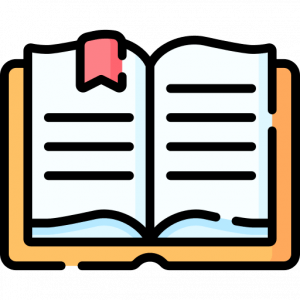 Also Read: Advantages of Cloud Contact Center Software
Also Read: Advantages of Cloud Contact Center Software
28. Two-Factor Authentication (2FA)
ECHO adds an extra layer of security with Two-Factor Authentication. When users log in, they must verify their identity through a code sent via SMS or email. This prevents unauthorized access and keeps sensitive customer records safe.
29. Inbuilt Basic CRM
ECHO includes a simple, built-in CRM that stores customer profiles, call history, notes, and tags—all in one place. Agents see complete customer information instantly during conversations, which speeds up resolution and improves service quality.
30. DID Numbers
Direct Inward Dialing (DID) numbers allow businesses to assign unique phone numbers to departments, campaigns, or agents. Customers reach the right team faster without passing through multiple transfers. DID numbers also help track marketing performance by identifying which numbers bring the most leads.
31. Voice Transcription
Automatically converts voice calls into written text. This makes reviewing conversations faster, especially for quality audits, escalations, or training. Transcripts help teams catch missed details and understand customer concerns better.
32. Text-to-Speech
The Text-to-Speech feature turns written scripts into natural-sounding voice messages. Businesses can use it to create IVR greetings, announcements, and auto-replies without recording audio manually.
33. Call Forwarding
Call Forwarding lets businesses redirect incoming calls to another agent, department, or even an external phone number when the primary agent is unavailable. Customers never face long waits or dead ends.
34. Automatic Call Distribution (ACD)
ACD automatically routes calls to the most suitable agent based on availability, skill, or priority. This reduces waiting time, improves first-call resolution, and balances workload across the team.
35. Inbuilt WebRTC Phone
ECHO uses WebRTC technology to provide a built-in softphone directly inside the browser. Agents don’t need external devices or software to make or receive calls. The voice quality is clear, and calls connect instantly.
36. Call Detail Report (CDR)
The CDR feature shows a complete breakdown of every call: duration, (Inbound – Answer / Received) (Outbound – Answer / Dialed, Transferred & Failover) status, agent handling, timestamps, hold time, total calls and outcome. These reports help managers understand communication patterns and make improvements.
37. Remote Agent
ECHO supports remote agents who can work from home or any location with internet access. The system provides secure login, WebRTC calling, and complete access to customer information. Managers can monitor performance in real time, and agents stay productive without being physically present in the office.
Empower Your Team With a Modern, All-in-One Contact Center System
Empower Your Team With a Modern, All-in-One Contact Center System
Why ECHO is the Best Contact Center Solution Provider?
Many platforms claim to improve communication, but few combine simplicity, intelligence, and reliability the way ECHO does. Here’s what makes it stand out for businesses:
Built for Real Business Needs
ECHO was designed after studying how support and sales team’s work. Every feature solves a genuine problem—reducing manual effort, speeding up response time, or making data easier to use.
Fast and Easy Setup
Because it’s cloud-based, ECHO can be deployed within hours. Businesses don’t need extra hardware or complex installation. The intuitive interface means agents, manager, team leader and supervisors start working productively from day one.
Reliable Cloud Infrastructure
High uptime, data redundancy, and secure hosting make ECHO dependable. Companies can expand their teams or add new regions without worrying about system stability or performance drops.
Smart Automation and AI
From auto-responses to call analysis, automation in ECHO saves hours of manual work. AI tools help identify customer patterns and improve efficiency without making the system complicated.
Strong Analytics and Reporting
Decision-makers gain deep insight through live dashboards, omnichannel, campaign, report, and detailed calls reports (CDR). Every call, chat, email and social media contributes to measurable data that helps refine business strategy.
Dedicated Customer Support
ECHO’s own service team mirrors the experience it delivers—fast, friendly, and always available. Whether it’s onboarding or advanced customization, expert help is just a message away.
Scalable Pricing and Flexibility
Plans can grow with the business. Small teams can start simple and add advanced modules later without changing platforms. This flexibility makes ECHO suitable for both startups and large enterprises.
Industries That Benefit from ECHO Cloud Contact Center Solutions
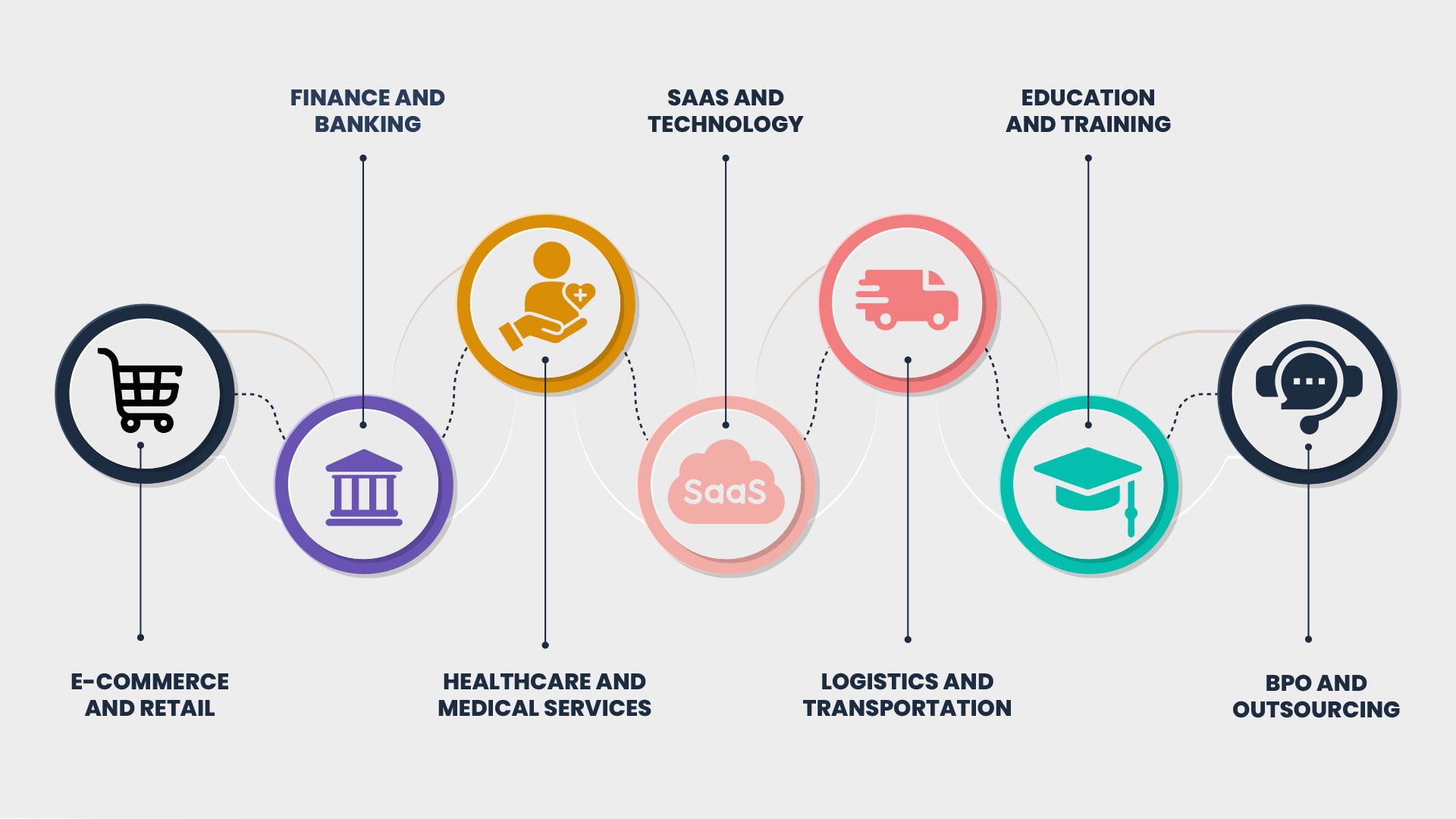
A modern contact center system adapts easily to the needs of different sectors. Its flexible design, AI automation, and multi-channel capabilities make it a strong fit for a wide range of industries.
E-Commerce and Retail
Online stores manage thousands of customer queries about orders, returns, and shipping in one place. By integrating chat, email, and phone, support teams reply faster, reduce refunds, and create smoother shopping experiences.
Finance and Banking
For banks and financial firms, secure and timely communication is essential. ECHO ensures encrypted conversations, reliable IVR routing, and quick verification processes so customers get help safely and confidently.
Healthcare and Medical Services
Hospitals and clinics use contact center to handle appointment scheduling, patient follow-ups, and emergency calls. The system stores interaction history securely and allows staff to access it instantly—saving lives through faster response.
SaaS and Technology
Software companies benefit from real-time ticket tracking, AI chatbots, and integration with CRMs. ECHO streamlines onboarding and customer support, helping SaaS teams retain users and deliver professional service at scale.
Logistics and Transportation
ECHO connects drivers, dispatchers, and clients under one communication hub. Real-time updates and call recording make delivery tracking smoother and minimize delays.
Education and Training
Universities, coaching centers, and EdTech platforms can manage student inquiries, enrollment calls, and parent feedback efficiently. The multi-language IVR helps institutions communicate globally.
BPO and Outsourcing
Call centers and BPOs depend on reliability and reporting. ECHO’s analytics, monitoring, and AI insights help them maintain SLA compliance while boosting agent performance.
Conclusion
Every business knows that communication drives growth. ECHO Cloud Contact Center makes that communication simple, organized, and intelligent. It’s built for real businesses challenges—where speed, data, and customer satisfaction matter equally.
If you want your teams to respond faster, your customers to stay happier, and your operations to scale effortlessly, ECHO CC can make it happen.
FAQs
What is the difference between a call center and a contact center?
A call center mainly handles phone calls. A contact center manages calls plus channels like chat, email, WhatsApp, and social media. Contact centers offer more communication options and give customers a smoother, more connected experience.
How can ECHO improve my call center efficiency?
ECHO Contact center centralizes calls, messages, and emails on one platform. Smart routing, IVR, and real-time dashboards help agents handle more interactions with fewer delays, reducing wait times and improving overall efficiency.
Can ECHO handle multiple communication channels in a call center?
ECHO CC supports voice, email, chat, WhatsApp, and social media. This makes your call center a modern contact center, letting agents manage every customer conversation without switching tools.
Does ECHO provide call monitoring for supervisors?
Absolutely. Supervisors can listen in on live calls, provide guidance through whispering, and even join calls when necessary. This ensures consistent quality and helps train new agents effectively.

