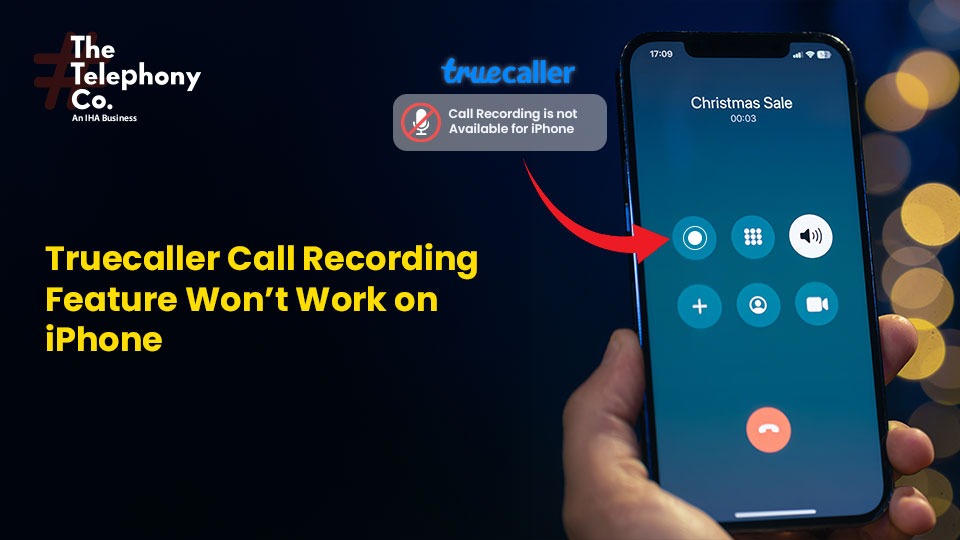Truecaller, the popular caller identification and spam call blocking app, has officially announced that its call recording feature will no longer be available for iPhone users starting September 30, 2025. This decision comes as part of the company’s shift in focus towards enhancing other core features on the iOS platform.
Why Is the Feature Being Removed?
According to Nakul Kabra, the Head of iOS at Truecaller, the team has decided to focus more on developing features like Live Caller ID and automatic spam blocking, which are in higher demand among iPhone users. These tools help users identify unknown numbers in real time and prevent spam or fraud calls more effectively.
When Truecaller introduced the feature in July 2023, it was part of the Truecaller Premium plan. Users had to be subscribed to access the recording function, which used a three-way calling system to route and save the calls via a Truecaller recording line. This method complied with Apple’s privacy rules, but it wasn’t as seamless as on Android.
Additionally, Apple’s iOS 18.1 update included its own built-in call recording feature. This system-level functionality from Apple may reduce the need for third-party call recording apps like Truecaller, and could also introduce stricter app permissions and privacy controls, making it harder for external apps to offer the same service.
What Does This Mean for iPhone Users?
After September 30, 2025, iPhone users will no longer be able to record calls using the Truecaller app. The feature will be completely disabled, and no new recordings can be made within the app.
However, this change only affects iOS users. Android users will still be able to use the call recording feature as usual, depending on their phone model and region.
How to Save Your Existing Trucaller Call Recordings
If you have important call recordings stored in the Truecaller app on your iPhone, it’s essential to back them up before the deadline. Here’s how you can save them:
- Open the Truecaller app on your iPhone.
- Go to the Call Recordings section.
- Select the recording you want to save.
- Tap the Share or Download option to export the file.
- Save it to your iCloud, Google Drive, or local storage.
Make sure to download all important recordings before September 30, as they might not be accessible afterward.
Looking for Trucaller Alternative? Try Cloud-Based Call Recording
If you’re a professional or business user who needs reliable and automatic call recording—whether for legal compliance, customer service, or quality control—mobile apps may no longer be enough.
The Telephony Co Offers a Better Solution
The Telephony Co provides a cloud-based call recording system that works independently of your device—iPhone, Android, or even desktop.
With our solution, you get:
- Call recording for both incoming and outgoing calls
- Works on iPhones without using mobile apps
- Cloud storage with easy access to recordings
- Fully compliant with telecom laws and regulations
- Ideal for support teams, call centers, and businesses
Conclusion
As Truecaller discontinues call recording support on iPhones after September 30, 2025, users will need to explore more reliable and legal alternatives. Device-independent solutions like cloud telephony are quickly becoming the preferred choice for professionals and businesses.